







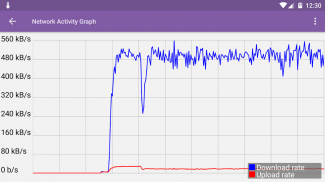





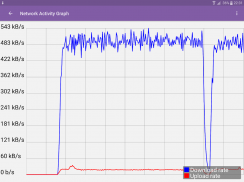




Torrent Downloader

Torrent Downloader ၏ ရွင္းလင္းခ်က္
Torrent Downloader for Android is a full-featured BitTorrent client and download manager. Using the torrent P2P protocol it’s possible to split the files to download in multiple parts, so that you can boost the download speed by 10 times or more.
This app is designed to be used in a simple and immediate way, just import a torrent file or paste a magnet link and the download will immediately start. With only one app you can download videos, movies, music, ebooks, pictures, ZIP archives, ISO images and any other files from Internet!
With Torrent Downloader you can customize every settings of the app and you’ll have the ability to start, pause and resume a torrent, a very important feature useful, for example, when you lose you Wi-Fi signal or when you’re using a 3G/4G connection with an unstable signal.
Here there is a partial list of the available features:
- torrent files and magnet links supported;
- no speed limits;
- set a custom download folder or select a MicroSD drive as output;
- Local Service Discovery (LSD), Distributed Hash Table (DHT), Universal Plug and Play (UPNP) and NAT Port Mapping Protocol (NAT-PMP) supported;
- custom listening ports selection;
- internal torrent search;
- customization of connection options (global number of active torrent, global maximum number of connections, maximum number of connected peers per torrent, download bandwidth, upload bandwidth, etc...);
- download scheduling;
- encryption and proxy support;
- pause/resume/stop/delete/recheck a torrent;
- view advanced torrent details (state, downloaded pieces, time informations, etc.);
- add/remove/modify/view torrent trackers;
- add/ban/limit/view connected peers of a torrent;
- view/rename/choose one or more files of a torrent;
- create custom torrents from a file or a folder on the device;
- show advanced network activity (download and upload rates) in a chart;
- set advanced completed torrent notifications.
Use the application only for lawful purposes. The developer is not responsible for incorrect uses of this application. Please, before starting using Torrent Downloader for Android read and understand its EULA to avoid misunderstandings.
Android အတွက် torrent downloader ကို full-featured က BitTorrent client ကိုနှင့်ဒေါင်းလုပ်မန်နေဂျာဖြစ်ပါတယ်။ ခြောငျး P2P protocol ကိုအသုံးပြုခြင်းကြောင့်သင် 10 ကြိမ်သို့မဟုတ်ထို့ထက် ပို. အားဖြင့်ဒေါင်းလုပ်အမြန်နှုန်းကိုမြှင့်တင်နိုင်အောင်, မျိုးစုံကိုအစိတ်အပိုင်းများအတွက် download လုပ်ရန်ဖိုင်တွေကိုခွဲဖို့ဖြစ်နိုင်ရဲ့။
ဒီ app ဟာရိုးရှင်းပြီးလက်ငင်းလမ်းအတွက်အသုံးပြုခံရဖို့ဒီဇိုင်းရေးဆွဲ့ torrent ဖိုင်ကို import တစ်ခုသို့မဟုတ်သံလိုက် link ကို paste နဲ့ download, ချက်ချင်းစတင်မည်ဖြစ်ပါသည်။ တစ်ဦးတည်းသာ app ကိုအတူသင်တို့ကိုအင်တာနက်ကနေဗီဒီယို, ရုပ်ရှင်, ဂီတ, ebooks, ဓာတ်ပုံများ, ZIP ဖိုင်မော်ကွန်းတိုက်, က ISO images နဲ့အခြားမည်သည့်ဖိုင်များကို download လုပ်နိုငျသညျ!
Torrent Downloader နှင့်အတူအသုံးဝင်သောတစ်ဦးကအလွန်အရေးကြီးသောအင်္ဂါရပ်ကိုသင် app ကိုအမှုအမျိုးမျိုးရှိသမျှ settings ကို customize နိုင်ပြီး, သင်စတင်ခဏနားပြီးကျန်တာတွေကိုတစ် torrent ပြန်လည်နိုင်စွမ်းရှိသည်လိမ့်မယ်, ဥပမာအားဖြင့်, သင်ဆုံးရှုံးသောအခါက Wi-Fi ကို signal ကိုသို့မဟုတ်သင်သုံးနေတယ်အခါ, တစ်ဦးမတည်မငြိမ် signal ကိုအတူတစ် 3G / 4G ဆက်သွယ်မှု။
ဤတွင်မရရှိနိုင်ပါအင်္ဂါရပ်များတစ်စိတ်တစ်ပိုင်းစာရင်းလည်းမရှိ:
- ထောက်ခံ torrent ဖိုင်တွေနဲ့သံလိုက်လင့်များ;
- မရှိမြန်နှုန်းကန့်သတ်,
- စိတ်ကြိုက် download, folder ကိုသတ်မှတ်ထားသို့မဟုတ် output ကိုအဖြစ် MicroSD drive ကို select လုပ်ပါ,
- Hash ဇယား (DHT), Universal Plug နှင့် (UPNP) Play နှင့် NAT ဆိပ်ကမ်းပုံထုတ်ပရိုတိုကော (NAT-PMP) ထောက်ခံ Distributed ဒေသခံဝန်ဆောင်မှု Discovery (LSD),
- ထုံးစံနားထောင်ခြင်းဆိပ်ကမ်းများရွေးချယ်ရေး;
- ပြည်တွင်းရေး torrent ရှာဖွေရေး;
- connection ကိုရွေးချယ်စရာစိတ်ကြိုက် (တက်ကြွစွာခြောငျး၏ကမ္ဘာလုံးဆိုင်ရာအရေအတွက်ဆက်သွယ်မှုများ၏ကမ္ဘာလုံးဆိုင်ရာအများဆုံးအရေအတွက်စသည်တို့ကို torrent, download, bandwidth ကို, တင်ခြင်း bandwidth ကို, နှုန်းချိတ်ဆက်ရွယ်တူ၏အများဆုံးအရေအတွက် ... );
- download, အချိန်ဇယားဆွဲ;
- စာဝှက်စနစ်နှင့် proxy ကိုထောက်ခံမှု;
- ခေတ္တနား / ကိုယ်ရေးရာဇဝင် / ရပ်တန့် / delete / တစ် torrent ကိုပြန်စစ်ဆေး;
- အဆင့်မြင့် torrent အသေးစိတ်ကို (ပြည်နယ်, ဒေါင်းလုပ်လုပ်အပိုင်းပိုင်း, အချိန်သတင်းအချက်အလက်များကို, etc) ကိုကြည့်ရှု;
- အမြင် torrent ကိုခြေရာခံ / modify / ကိုဖယ်ရှား / add;
- တခြောငျး၏ချိတ်ဆက် add / ပိတ်ပင်မှု / ကန့်သတ် / အမြင်ရွယ်တူ;
- အမြင် / အမည်ပြောင်း / တစ်ခြောငျးတစျခုသို့မဟုတ်ထိုထက်ပိုဖိုင်တွေကိုရှေးခယျြ;
- ထိုကိရိယာပေါ်ဖိုင်တစ်ဖိုင်ဒါမှမဟုတ်ဖိုလ်ဒါကိုမှထုံးစံလွှမ်းမိုးဖန်တီး;
- အဆင့်မြင့်ကွန်ယက်ကိုလှုပ်ရှားမှုပြသ (download နှင့်နှုန်းထားများ upload) တစ်ဦးဇယားထဲမှာ;
- အစုပြီးစီးခဲ့ torrent အကြောင်းကြားစာများကြရပြီ။
သာအပ်ရည်ရွယ်ချက်များအတွက်လျှောက်လွှာကိုအသုံးပြုပါ။ အဆိုပါဆော့ဖ်ဝဲရေးသူကဒီလျှောက်လွှာများမမှန်ကန်ကြောင်းအသုံးပြုမှုများအတွက်တာဝန်ရှိမဟုတ်ပါဘူး။ အန်းဒရွိုက်ဖတ်ဘို့လို့ Torrent Downloader ကိုအသုံးပြုပြီးစတင်မှီနှင့်နားလည်မှုလွဲမှားခြင်းကိုရှောင်ရှားရန်၎င်း၏ EULA နားလည်ကျေးဇူးတင်ပါတယ်။




























